Intercom is a leading AI customer service platform that combines AI, automation integrations, reporting and messaging features, to help businesses deliver easier, faster and more human support.
In this guide, we’ll explore key Intercom features and how each one helps businesses create better customer experiences, from automation and AI to integrations that extend customer support to channels like WhatsApp, Instagram & more.
1. Shared inbox
The Intercom inbox is a central, shared workspace for customer service teams to manage all customer conversations from several channels, all from a single interface.
It helps businesses manage support tickets, collaborate internally and respond faster to customers, while giving teams full visibility into every interaction.
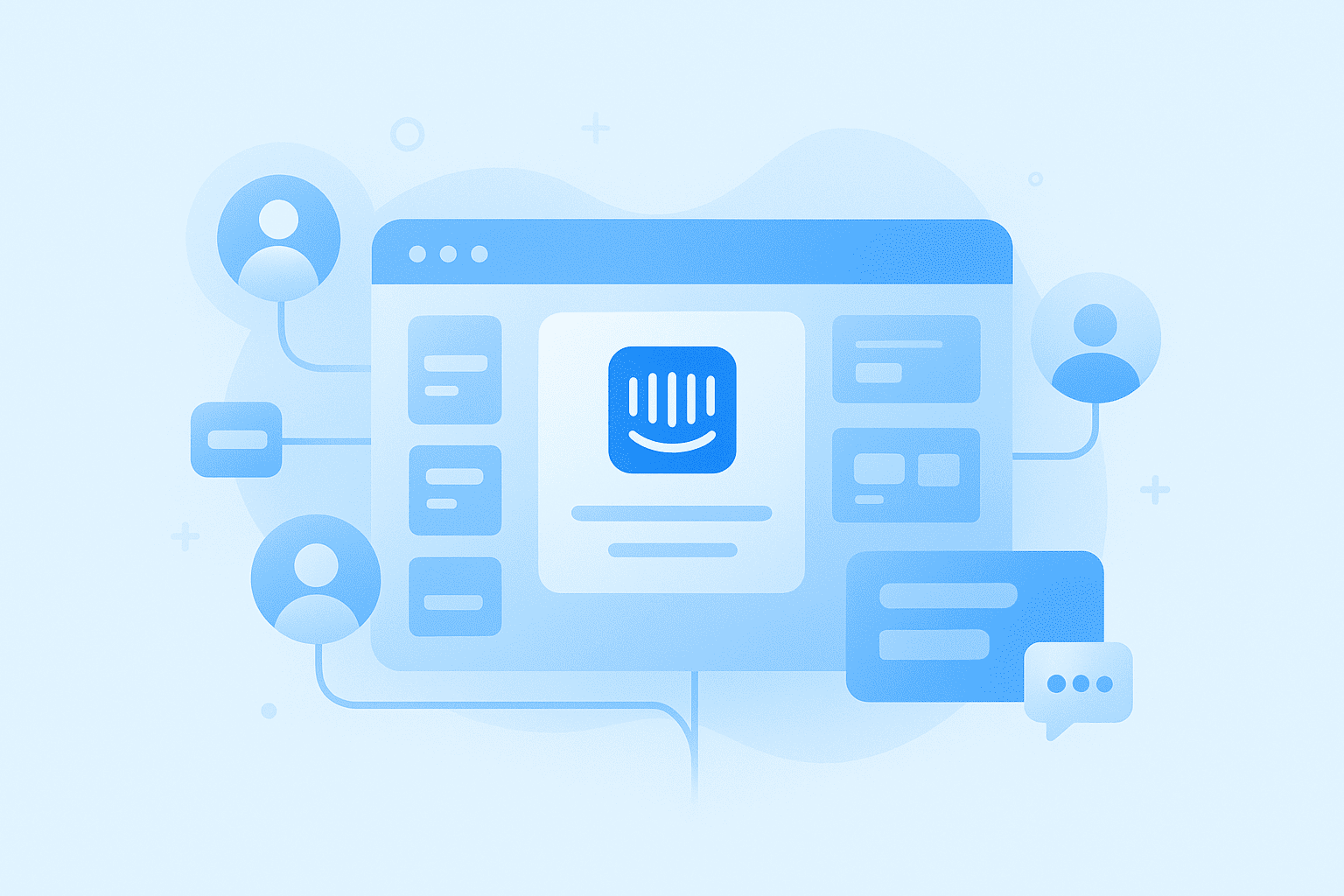
Here are some key things the Intercom inbox offers businesses:
- Unified visibility: The inbox combines customer messages from all connected channels, whether live chat, email or other apps, in one place
- Contextual profiles: Each message comes with a contextual customer profile that shows contact details, conversation history & customer activity
- Collaboration tools: It allows you to add internal notes, mention or tag teammates and assign conversations automatically
- Smart routing: Intercom’s smart routing also ensures every conversation and request is assigned to the right agent or team.
So, why is a shared inbox so important for customer service? An inbox doesn’t just organize messages, it helps businesses manage customer relationships better and helps teams with smoother handoffs and faster resolutions.
Intercom’s inbox sets the stage for great customer service, but its real strength comes from how easily it connects with other channels and brings in different tools together in one interface. That’s where integrations come in.
2. Integrations
Intercom’s integrations ecosystem is what transforms it from a chat tool into the powerful customer chat platform it is.
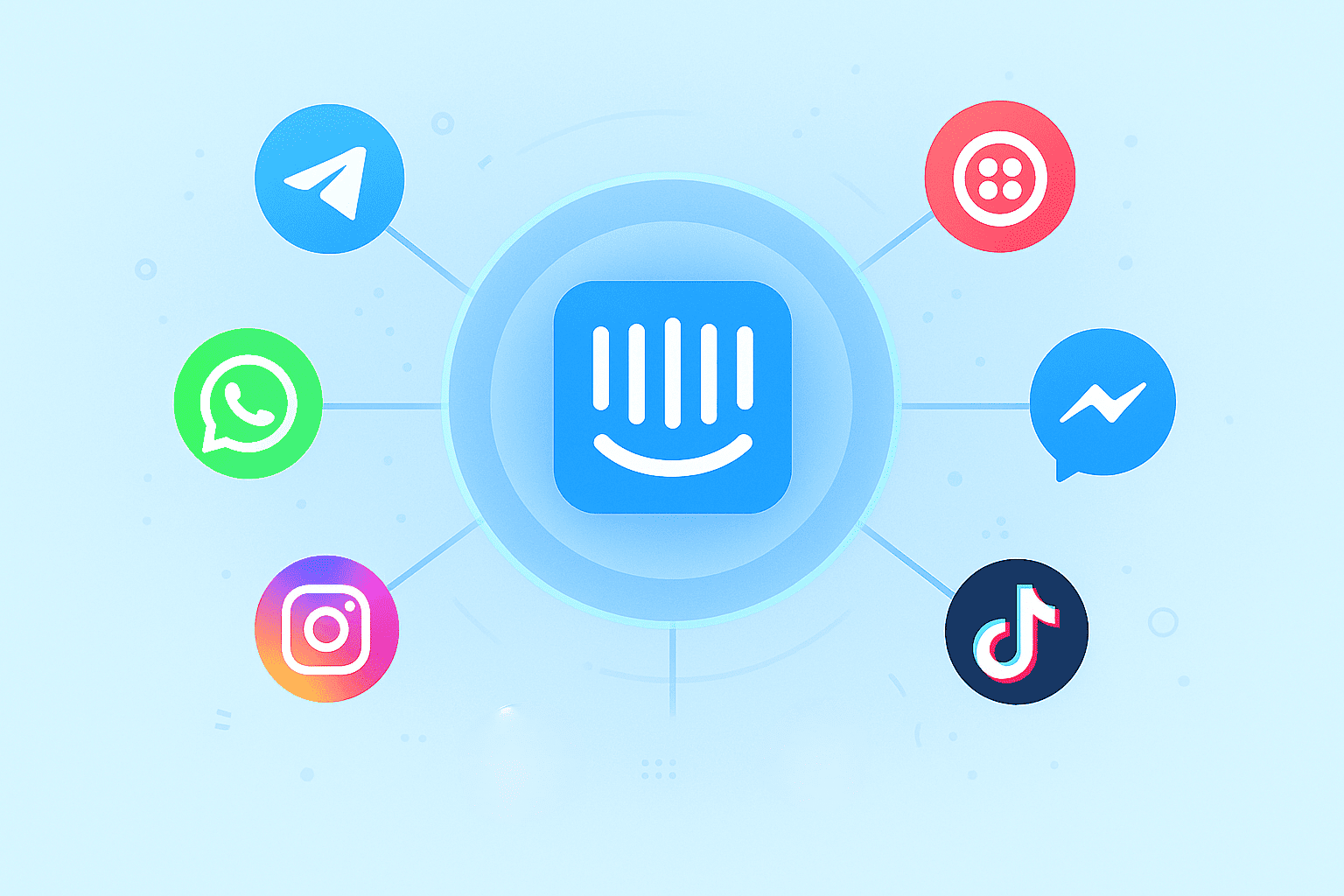
Intercom allows businesses to connect other tools to their account in 3 different ways: Intercom App Store with ready integrations, APIs for custom solutions and connector tools, like Octopods, that act as a bridge between Intercom & other messaging apps.
Intercom App Store
The Intercom App Store has hundreds of ready to use integrations that businesses can connect with Intercom, including CRMs, collaboration tools and social channels.
It also includes Intercom’s native integrations with Instagram, Facebook Messenger and WhatsApp and external integrations built by third-party tools. These integrations allow teams to sync data, trigger workflows and manage customer relationships better within Intercom.
APIs & developer flexibility
Teams with advanced use cases usually need more than what the Intercom App Store can offer. Luckily, Intercom offers powerful APIs and webhooks so that businesses can customize whatever they need.
Developers can use Intercom's APIs to:
- Automate message sending or routing
- Sync custom user attributes or event data
- Build extensions that trigger workflows across systems
- Create internal dashboards or bots using real-time data
This flexibility lets teams tailor Intercom around their existing workflows rather than rebuilding processes from scratch.
Intercom connector tools
Not every integration comes straight from the Intercom App Store or an API. To sync customer data from different channels into the inbox, many businesses rely on connector tools, which are integration layers that act as bridges between Intercom and other software or apps.
For example, connectors can link Intercom to CRMs, reporting dashboards or automation tools, to ensure that every customer action updates across systems in real time.
Among all these integrations, one category has become especially powerful: Intercom messaging connector tools.
While Intercom natively supports channels like email, in-app chat and some social apps, many customers still use WhatsApp, Telegram, Instagram or SMS to communicate with businesses.
In this case, businesses resort to connector tools like Octopods, an integration layer built to connect all major messaging & social media apps into the Intercom inbox.
Tools like Octopods make it possible to:
- Connect WhatsApp, Telegram, Instagram, Messenger and SMS to Intercom
- Send and receive messages directly from Intercom’s shared inbox
- Keep every interaction synced and visible inside Intercom
- Maintain compliance by using official messaging APIs such as the WhatsApp Business API
Connector tools unlock new possibilities inside Intercom and messaging app connectors like Octopods, in particular, help businesses meet customers where they already are.
This flexible ecosystem allows for multiple ways that businesses can use Intercom with messaging apps in customer service, sales & marketing.
Want to learn more about the Octopods Intercom integration?
3. Automation and workflows
Once you’ve integrated your key tools and channels, Intercom helps you automate repetitive tasks so your team can focus on high-value work.
Intercom offers a visual, no-code workflow builder that allows teams to create automated rule-based sequences using simple triggers and conditions.
Here are some of the core automation features in Intercom:
- Workflow builder & triggers: You can launch automated workflows based on events like “customer sends first message”, “new conversation opens” or other custom triggers
- Assignment rules & escalation flows: Intercom lets teams automatically route or escalate conversations based on conditions (priority customers, language or issue type) using branching logic.
- Self-service chatbots: Fin AI, Intercom’s AI bot, works inside workflows to automate FAQs, triage issues or collect information before handing off to an agent.
- Proactive outreach: In the Intercom inbox, you can trigger automated outbound messages or follow-ups based on conditions like user behavior, onboarding progress, or inactivity.
(this type of automation is supported by Workflows’ branching and scheduled steps)
This automation keeps your team responsive 24/7, and when paired with Intercom's AI, it feels as personal as a human conversation.
In fact, one of the most powerful ways to automate customer service in Intercom is through the platform's built-in AI agent: Fin AI. It works hand-in-hand with rule-based workflows to handle repetitive questions, guide customers instantly and intelligently decide when a human agent should step in.
4. Intercom AI features
AI is at the heart of Intercom’s modern support experience. Intercom’s AI features are built to solve real support challenges like scaling, consistency and volume.
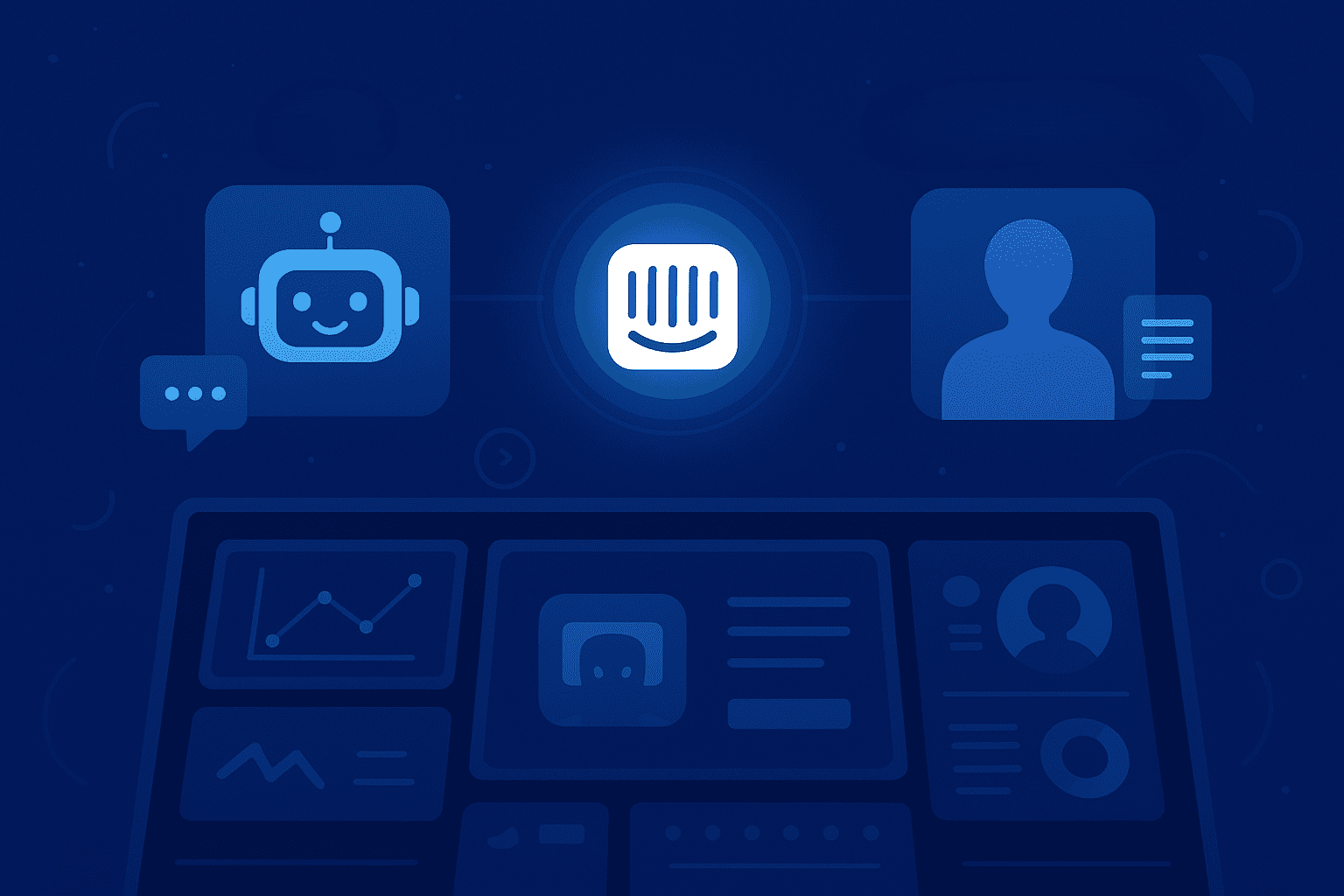
Below are two core components: Fin AI (for customer-facing automation) and Copilot (for agents).
Fin AI
Fin is Intercom’s advanced AI customer service agent. It is built to resolve complex customer issues across every channel, chat, email, voice and social - not just route tickets.
It operates through a continuous improvement loop called the Fin Flywheel, designed to help businesses train, test, deploy and continuously improve Fin’s performance.
This is how Fin works:
- Train: First, you teach Fin your company’s procedures, knowledge and policies so it can deliver brand-aligned, compliant answers.
- Test: Simulate full customer conversations before launch to see exactly how Fin will respond in real time.
- Deploy: Once launched, Fin works across all channels for consistent support wherever customers reach out
- Analyze: Intercom provides AI-powered Insights to help you track Fin’s performance and identify areas for improvement.
Fin works with any helpdesk, not just Intercom. You can use it inside the Intercom inbox or with the tools you’re already using.
At its core, is the Fin AI Engine, a patented architecture optimized for accuracy, speed and reliability. Each layer of the engine: retrieval, generation and validation, ensures responses are accurate.
With the newest release, Fin 3, Intercom takes AI support to a new level, as it brings deeper learning and expanded coverage across more channels, including Slack, Discord & major upgrades to Fin Voice.
Copilot
Copilot is the personal AI assistant inside the Intercom inbox that helps customer service agents find answers quickly. It can summarize conversations, suggest responses and pull verified information from a company's help center or docs.
Here are some things that Copilot can help you do:
- Pull data from internal + external content sources (help center, knowledge bases, conversation history, PDFs, external links) to generate answers.
- Provide instant answers, suggestions & troubleshooting steps.
- Show which sources it used in every answer so that agents can validate before sending
- Support multiple languages and content ingestion across many knowledge platforms.
Other Intercom AI features
- AI compose & suggestions: Helps agents generate drafts or suggest replies to speed answers within the inbox.
- Automatic translation: Fin/Copilot support 45+ languages instantly.
- Integration with Workflows: You can embed Fin into workflows, so conversations are automatically sent to & from the AI agent.
AI in Intercom doesn’t replace human agents, but it helps them do their job better and more efficiently. It ensures customers get instant help, while agents stay focused on what really requires empathy and judgment.
5. Reporting and analytics
Intercom’s AI reporting and analytics give you instant visibility into the state of your entire customer service operation. You can easily monitor, analyze and optimize performance in real time.
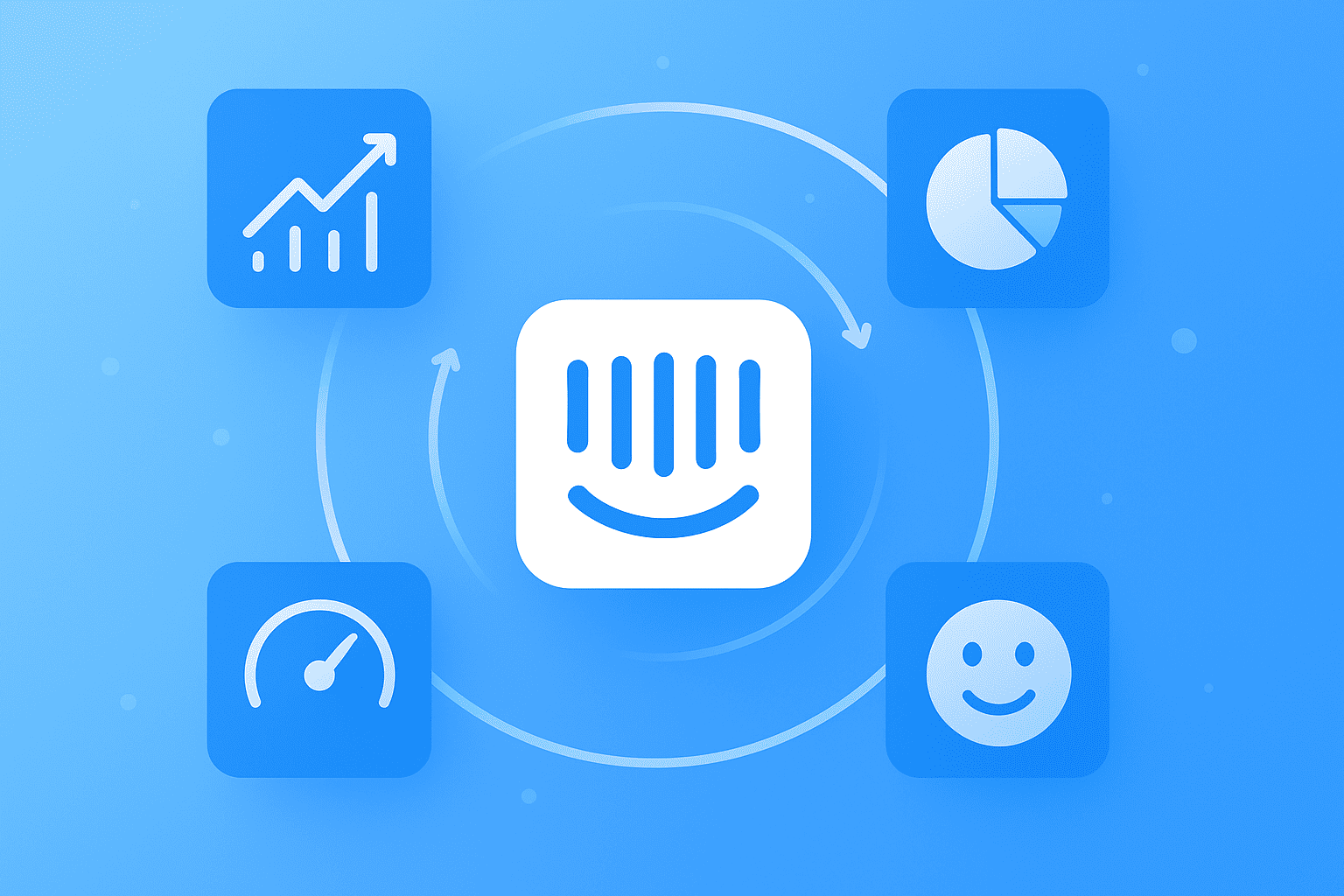
Here are some of the top reporting features in Intercom:
- AI-powered insights: Automated analysis of customer satisfaction, conversation volume & response times with actionable recommendations to boost CSAT
- Pre-built templates: 12+ ready reports for common support metrics
- Custom dashboards: Build tailored visualizations using no-code, drag-and-drop charts
- AI + human analytics: Intercom shows you both AI and human support metrics in one report for insight on workload balance and escalation rates
- Conversation analysis: Intercom’s AI-generated reports identify recurring topics and customer pain points
Summary of Intercom features
Intercom combines all the essential tools that modern customer support teams need into one powerful platform:
- A shared inbox that keeps communication consistent
- Automation tools that save time
- AI that scales customer service intelligently
- Reporting that drives insight
- And integrations that extend communication to any channel customers use
Together, these features deliver on Intercom’s ultimate goal: exceptional, efficient and scalable customer service that is powered by messaging, automation and AI.
Explore how Octopods integrates key messaging apps to Intercom
FAQs
What are the main features of Intercom?
Intercom’s main features include automated workflows, shared inbox, Fin AI, integrations and reporting and analytics. It also offers specific features for customer engagement, such as targeted messaging and product tours, alongside a help center for self-service support.
Does Intercom use AI?
Yes, Intercom uses AI as one of its pillar features, specifically Fin AI, the intelligent support agent. It also has other AI-powered features like workflows and Copilot, an AI assistant for support teams. These AI tools automate customer interactions, summarize conversations, and help human agents work more efficiently by providing faster responses and handling routine tasks.
How do Intercom integrations work?
Intercom integrations connect the platform with your existing tools and communication channels so all your customer conversations and data stay in sync. Through APIs, webhooks, and apps like Octopods, you can link Intercom to WhatsApp, Instagram, Facebook, and other social media apps.
Does Intercom work for sales and support teams?
Yes. Intercom is built for both sales and support teams. Sales teams use it to qualify leads, send personalized messages, and nurture prospects through real-time chat or targeted campaigns. Support teams use it to manage tickets, automate responses, and resolve customer issues faster with AI tools like Fin.

