Customer support today needs to be fast and personal. Customers want support over the apps they use - WhatsApp, Instagram DMs, Messenger. They don’t want to leave their open tabs to send an email or have a support call.
HubSpot Service Hub gives you a centralized platform from which you can manage customer support across different channels. It also brings conversations, tickets, and customer data into a single workspace when you use it alongside HubSpot CRM.
That’s fine, as long as all these apps are connected. If they aren’t, your support team will be left managing a chaos of tickets, inboxes, and disconnected tools.
As support teams adopt Hubspot service Hub as a customer service tool, one of the most important decisions they face is which messaging channels to connect to Hubspot, and how to manage them all within their inbox.
In this guide, we’ll explore everything you need to know about how to use HubSpot for customer service:
- What is HubSpot Service Hub?
- What makes Hubspot Service Hub different and special?
- What are the key features of HubSpot Service Hub?
- Ways businesses use HubSpot for customer support
- How messaging integrations make HubSpot a powerful tool
What is HubSpot Service Hub?
HubSpot Service Hub is a customer service and ticket management platform built over the HubSpot CRM. Support teams use it to manage tickets and converse with customers without leaving the HubSpot ecosystem.
Service Hub was built on top of the same CRM as HubSpot’s marketing and sales tools. That means customer interactions throughout the entire customer journey live in one place.
Think of it as the post-sales side of HubSpot’s brain: built to unify data, service & automation, Service Hub’s main mission is to bring customer conversations & tickets together.
And it’s not some niche tool either, thousands of businesses already use Service Hub as part of their all-in-one HubSpot setup, managing everything from marketing to support in a single ecosystem.
Why use HubSpot Service Hub for customer support
HubSpot Service Hub gives you a shared inbox for collaboration, automated workflows, reporting tools, integrations, all within HubSpot’s ecosystem. It’s a CRM-driven support tool, and that’s why many businesses use it.
Here’s an overview of some of the reasons why businesses use Service Hub for support.
Shared inbox & ticket management
HubSpot gives you a free shared inbox where your team can manage every customer conversation in one place. The shared inbox gathers conversations from different channels, including email, live chat, WhatsApp, and Facebook Messenger.
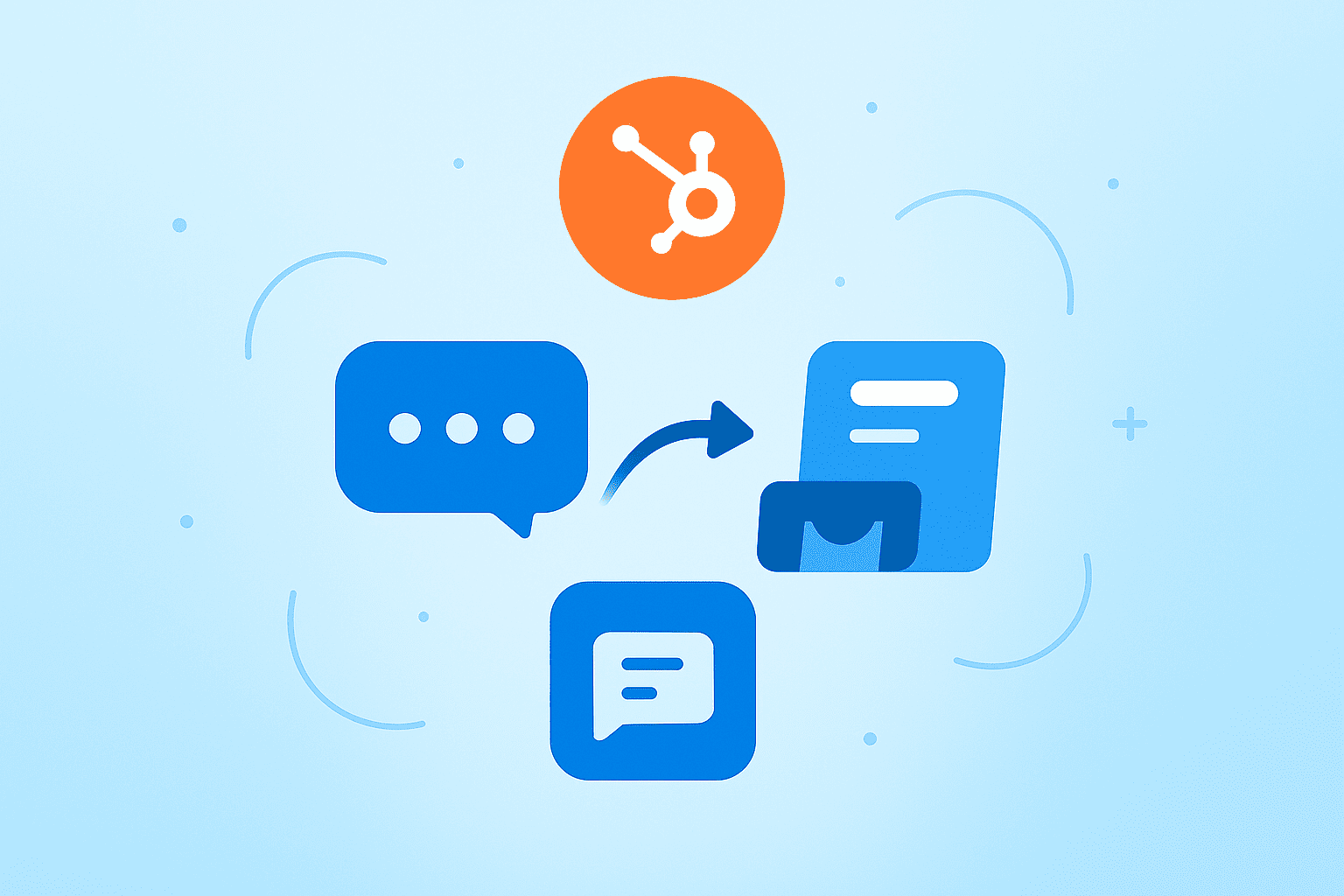
The inbox is a HubSpot CRM feature, but when you connect it to your Service Hub, you get built-in ticketing management.
You can turn messages into tickets, automate assignments, and track how fast your team closes them.
Automation & workflows
HubSpot Service Hub has automated customer service features to help support teams deliver faster yet still personal service.
Some of these features include:
- Automatic ticket routing
- Handoffs between sales, marketing & service
- AI-powered workflows to escalate priorities & close tickets faster
- Automatic NPS or CSAT surveys for feedback
Knowledge base
The HubSpot Knowledge Base is an AI-powered library of help articles, FAQs, and guides that lives right inside your HubSpot CRM. It helps your team turn common questions into searchable, self-serve answers.
For businesses, that means fewer repetitive tickets, faster resolutions, and customers who get instant answers without waiting on a reply.
It’s smart, multilingual & built to grow with you complete with analytics that show which topics need more work (and which ones are doing their job).
Reporting tools
HubSpot has a Service Analytics feature that gives teams ready-made reports to track performance and customer satisfaction.
Managers can easily visualize data on their team’s productivity, average ticket response time, and overall support volume.
Better yet, HubSpot reporting and analytics also provide reports on customer service data such as how your customers use your knowledge base and chat wait time.
Integrations
HubSpot Service Hub connects with over 1,500 apps through the HubSpot App Marketplace, including automation tools, messaging apps, customer communication channels.
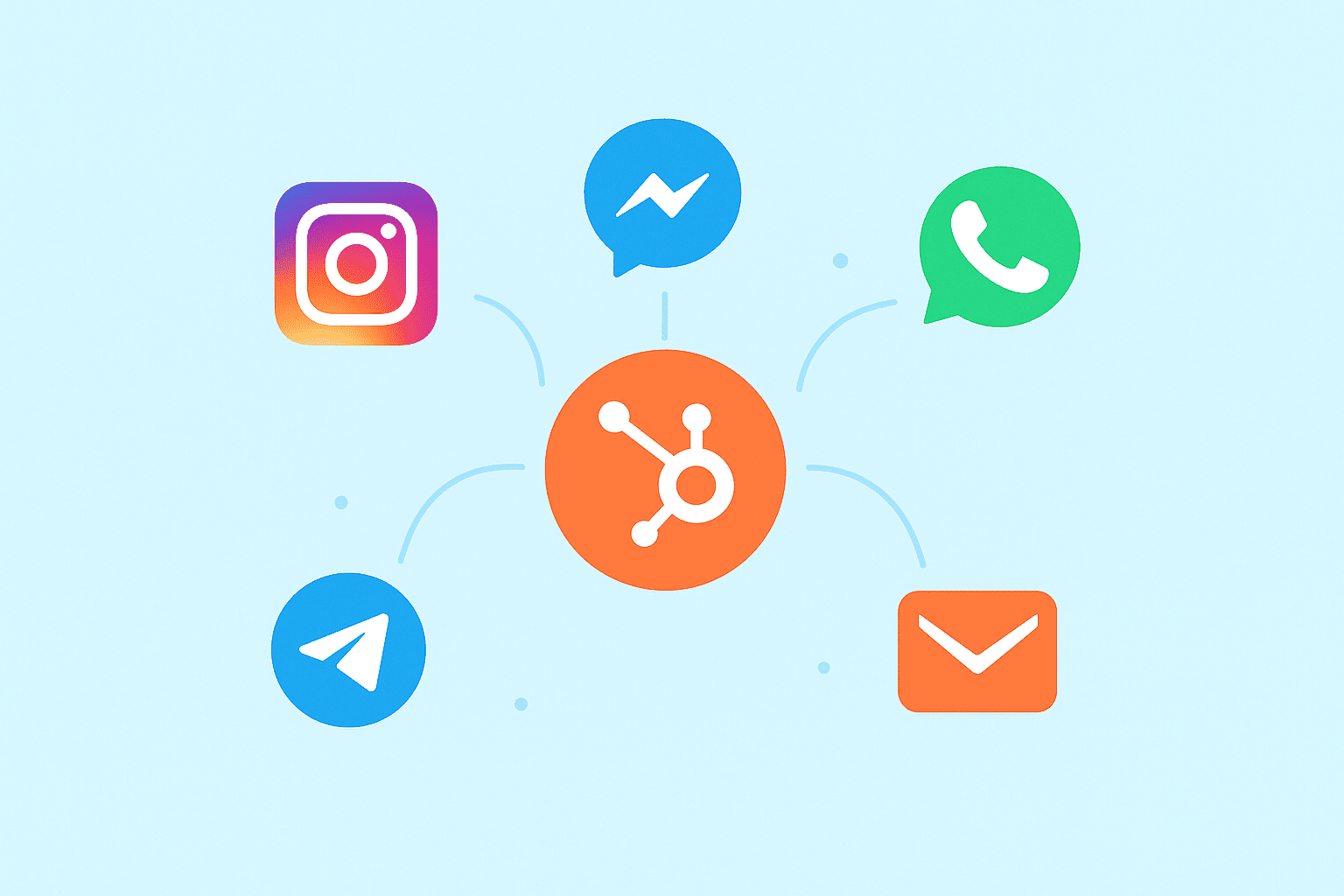
These integrations help you extend HubSpot’s abilities. You can automate more complex workflows, introduce new support channels & overall deliver better support.
When it comes to messaging, HubSpot offers native integrations for popular channels like email, live chat, Facebook Messenger & WhatsApp, but with limitations.
To build a truly omnichannel support experience in Hubspot, teams often need to beyond native channels and connect messaging apps to Hubspot, all of which can be brought into their inbox through a third-party integration like Octopods.
Want to explore Hubspot & messaging apps integration?
How businesses use HubSpot Service Hub
There are so many creative ways businesses use HubSpot Service Hub for better customer experiences, but here are some of the most common use cases:
Centralized customer service
Businesses love HubSpot Service Hub because it puts all customer support in one place. Customer data and support conversations are in one shared inbox that’s tied to the CRM.

HubSpot Service Hub makes this possible with multiple built-in features, including:
- Shared inbox that helps you manage all customer issues and tickets from one place
- Ticketing system that turns conversations into trackable support requests
- HubSpot CRM integration that shows you full customer history alongside each ticket
AI-powered support
HubSpot has an all-in-one AI suite that spans marketing, sales, and support called Breeze AI.
Here’s what Breeze AI can do in HubSpot Service Hub:
- Answer common questions across chat, email, voice, and social channels.
- Assist with simple actions like providing product info
- Escalate to humans when more complex support is needed
Breeze AI works perfectly well across HubSpot’s hubs, giving your team a smart, scalable way to engage customers without losing the human touch.
Workflows
HubSpot Service Hub has a workflow builder that you can use to automate workflows across your marketing, sales, and support hubs.
These workflows helps businesses automate repetitive tasks. Instead of manually assigning tickets or chasing down approvals, workflows handle it all behind the scenes.
Here are some key ways businesses use HubSpot automated workflows:
- Automate ticket routing and escalation – make sure the right person sees the right ticket at the right time.
- Automatically assign follow-ups, reminders, or next steps to team members.
- Link workflows between Service Hub, Sales Hub, and Marketing Hub for smooth handoffs across teams.
Customer engagement
If you want to engage with your customers after closing tickets, HubSpot Service Hub lets you send follow-ups, NPS or CSAT surveys, and product updates directly from the platform. You can turn every interaction into a chance to build loyalty and collect feedback.
The HubSpot customer feedback system lets you:
- Send a quick survey after a ticket closes or a product is delivered to capture real-time feelings
- Automate responses based on how customers reply
- Use the same dashboard to view survey results, follow-up tasks, and even adjust workflows
Challenges of using HubSpot Service Hub
For all its strengths, HubSpot Service Hub isn’t perfect. It brings together automation, AI & CRM data, but it has a few limitations worth keeping in mind.
Some common limitations HubSpot Service Hub has include:
- Limited native messaging coverage, as HubSpot native integrations don’t cover all messaging apps.
- Complex CRM automation that can be tricky to set up without help.
- Ticket workflows requrie heavy customization so that they can meet your business needs
- Scaling across brands or regions takes heavy setup
That said, some of these limitations have easy solutions, like the limited messaging integrations. Instead of fully depending on HubSpot’s native integrations, you can use third-party connector tools that bring messaging apps inside HubSpot inbox, like Octopods.
Octopods allows you to integrate WhatsApp, Facebook Messenger, Instagram, and other messaging apps to HubSpot with zero coding. Just a few clicks, and you’ll have messages from all these apps flowing into your HubSpot inbox.
Want to explore how the HubSpot Octopods integration works?
Final thoughts
HubSpot Service Hub brings everything customer support teams need under one roof, ticket management, automation, AI, and CRM data.
Businesses use it because it provides:
- Centralized support
- Automation & workflows
- AI-powered assistance
- Reporting & analytics
- Integrations
And when you extend it with messaging integrations through tools like Octopods, HubSpot becomes an omnichannel support hub that brings together email, chat & messaging apps in one connected workspace.
FAQs
What is HubSpot Service Hub used for?
HubSpot Service Hub is a customer support platform that businesses use to manage customer data and conversations in the same interface. It helps businesses handle support tickets, build knowledge bases, collect customer feedback, and communicate with customers across different channels.
Is HubSpot Service Hub a CRM?
Yes, HubSpot Service Hub is a customer support solution built over the HubSpot CRM, so it can be considered a CRM. It's built to help businesses handle customer service while connected to customer data and activities in the CRM.
Does HubSpot Service Hub have ticket management?
Yes, HubSpot Service Hub has a ticketing system deeply connected to the CRM. Tickets connect to customer records in the CRM and move through pipelines automatically. Tickets can also be created automatically from different channels.
Can HubSpot connect to messaging apps?
Yes, HubSpot can connect to messaging apps through native integrations and third-party integrations found in the HubSpot Marketplace. It can also connect to messaging apps through connector apps like Octopods.
Is HubSpot Service Hub good for startups or small teams?
Yes, HubSpot Service Hub has starter plans suitable for individuals and small teams. Also, HubSpot offers many free features, like the shared inbox and the ticketing system.

