As businesses continue to prioritize easy and quick customer communication, integrating Intercom with messaging tools has become crucial for better business and customer engagement.
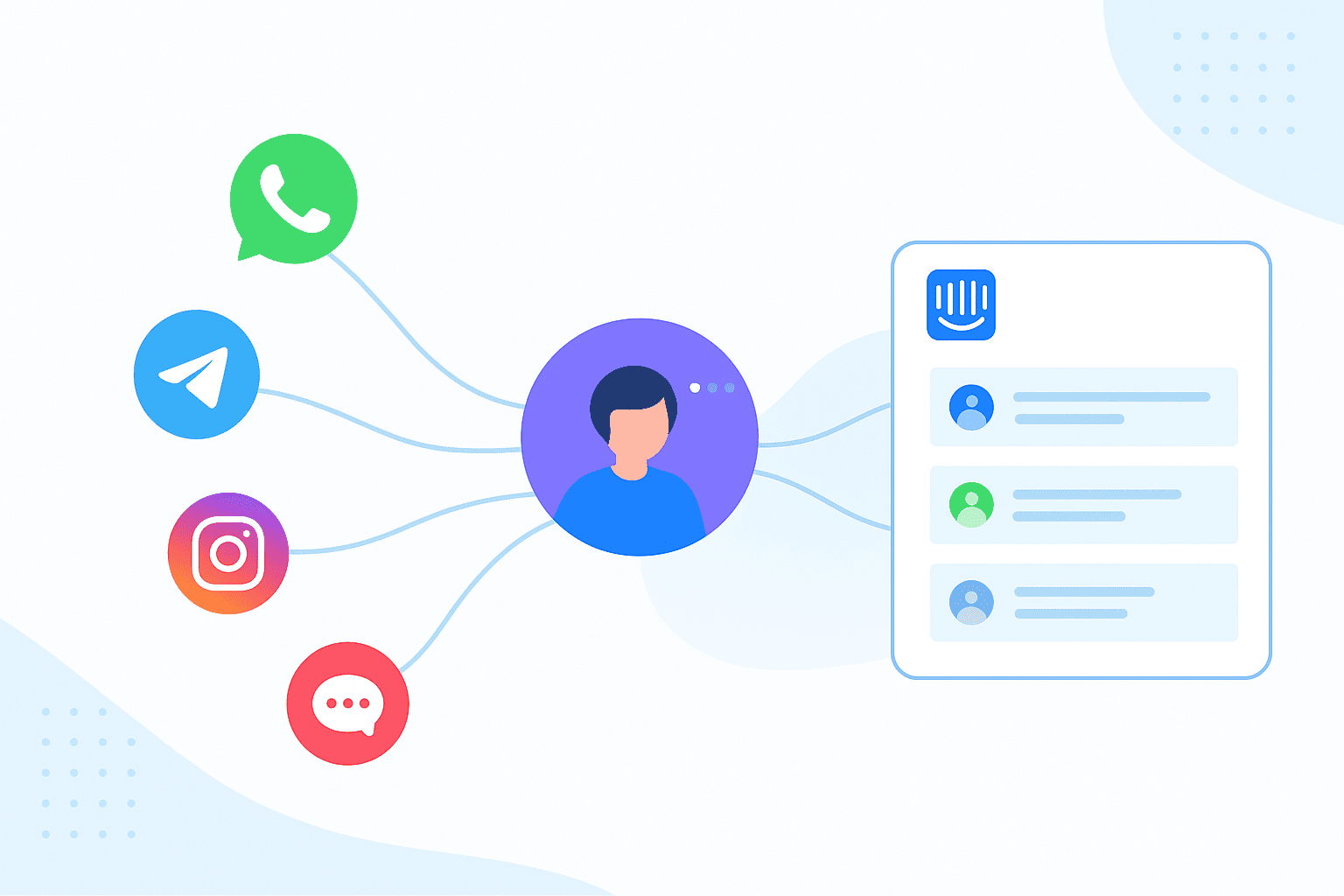
In this article, we’ll explore:
- Top messaging channels to connect to Intercom for customer support
- How connecting social messaging channels to Intercom can improve your workflow
- What are the different ways to use messaging channels with Intercom
- How to connect messaging apps to Intercom
1.WhatsApp
With 3 billion active users monthly, it's no surprise WhatsApp tops the list. Connecting your WhatsApp channel to Intercom allows your teams to meet customers where they are while keeping every interaction visible and organized in the Intercom inbox.
The WhatsApp Intercom integration centralizes all WhatsApp messages, keeps the full conversation history, and lets you use Intercom features like chatbots, tags and workflows for follow-ups or reminders.
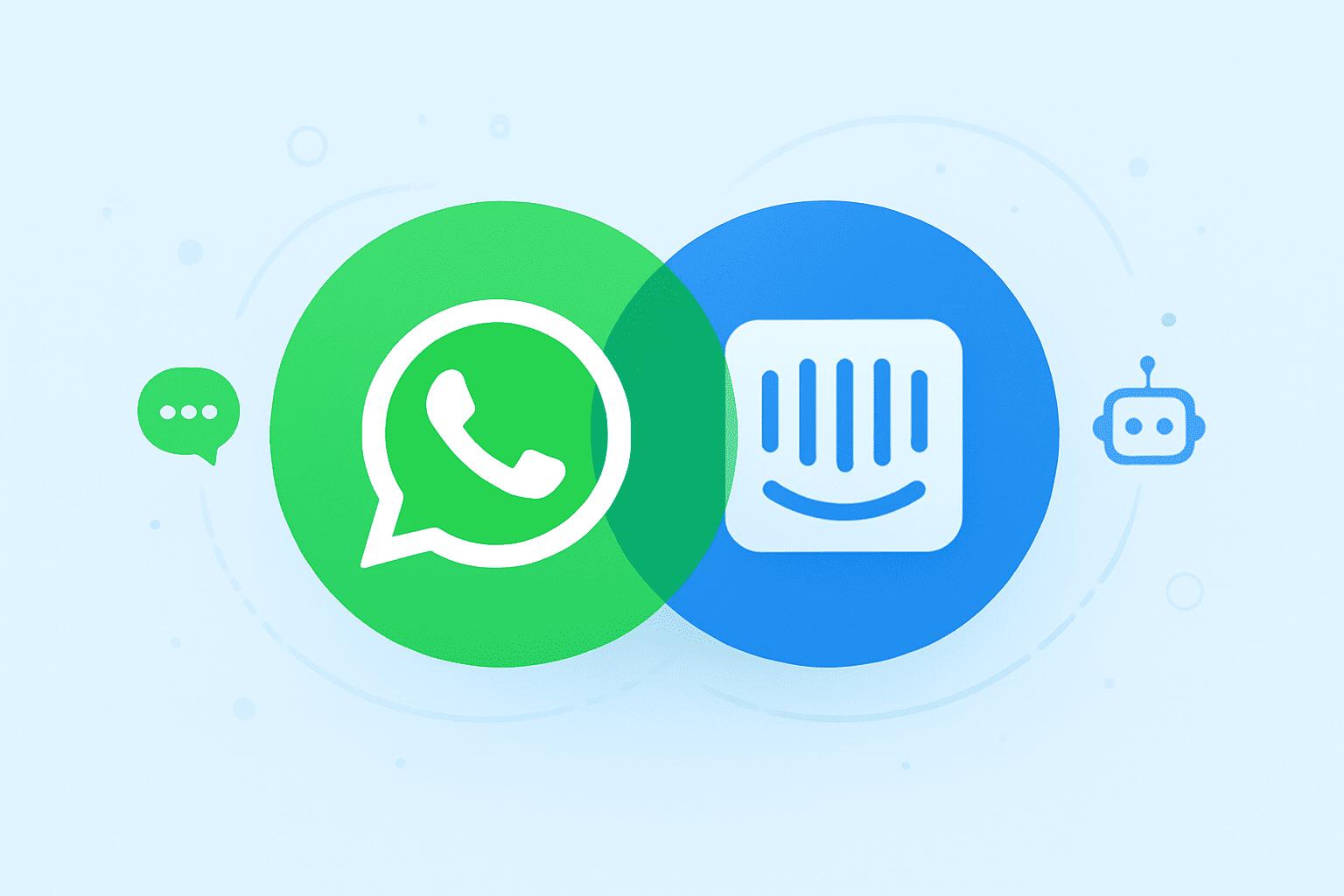
Here are some things you can do with the WhatsApp Intercom integration:
- Reply to WhatsApp messages directly in Intercom.
- Use Intercom bots or workflows to send WhatsApp templates.
- Track WhatsApp-specific KPIs like response time and CSAT.
- and so much more...
Want to connect WhatsApp to Intercom? You can do that through Intercom’s native integration or a third party integration tool like Octopods, which is an integration platform that connects multiple messaging apps to Intercom.
2.Telegram
Telegram comes second to WhatsApp on our list, as it ranked as one of the most downloaded apps globally in 2025. The Telegram Intercom integration lets you combine Telegram’s speed with Intercom’s organization, so support agents can reply instantly, automate answers and keep the full customer context intact.
Here’s what you get when you connect Telegram to Intercom:
- View and respond to Telegram messages directly inside Intercom.
- Assign Telegram chats, add notes, and tag teammates without leaving Intercom.
- Use Intercom bots or rules to send auto-replies.
Intercom doesn't have a native integration for Telegram, but you can connect both platforms through an omnichannel connector tool like Octopods.
3.Facebook Messenger
Facebook Messenger users exchange over 20 billion messages daily. This is how big it is in the messaging world.
Integrating Facebook Messenger with Intercom helps your team engage with more customers from one inbox, which means they reply faster and deliver better customer service.
Here’s what you can do with Facebook Messenger Intercom integration:
- Receive and reply to Messenger chats directly inside Intercom.
- Assign or tag teammates to handle specific Messenger threads.
- Keep every Messenger interaction stored and searchable within Intercom.
To connect Facebook Messenger to Intercom, you can use Intercom’s native integration or a third party integration tool, like Octopods.
4.Instagram Business
Instagram DMs are a popular customer support channel for e-commerce and retail brands. Customers use it for quick questions when they don't want to leave the channel they're using.
A connection between Instagram DMs and Intercom pulls every DM into your Intercom inbox and gives you more visibility and control over customer interactions.
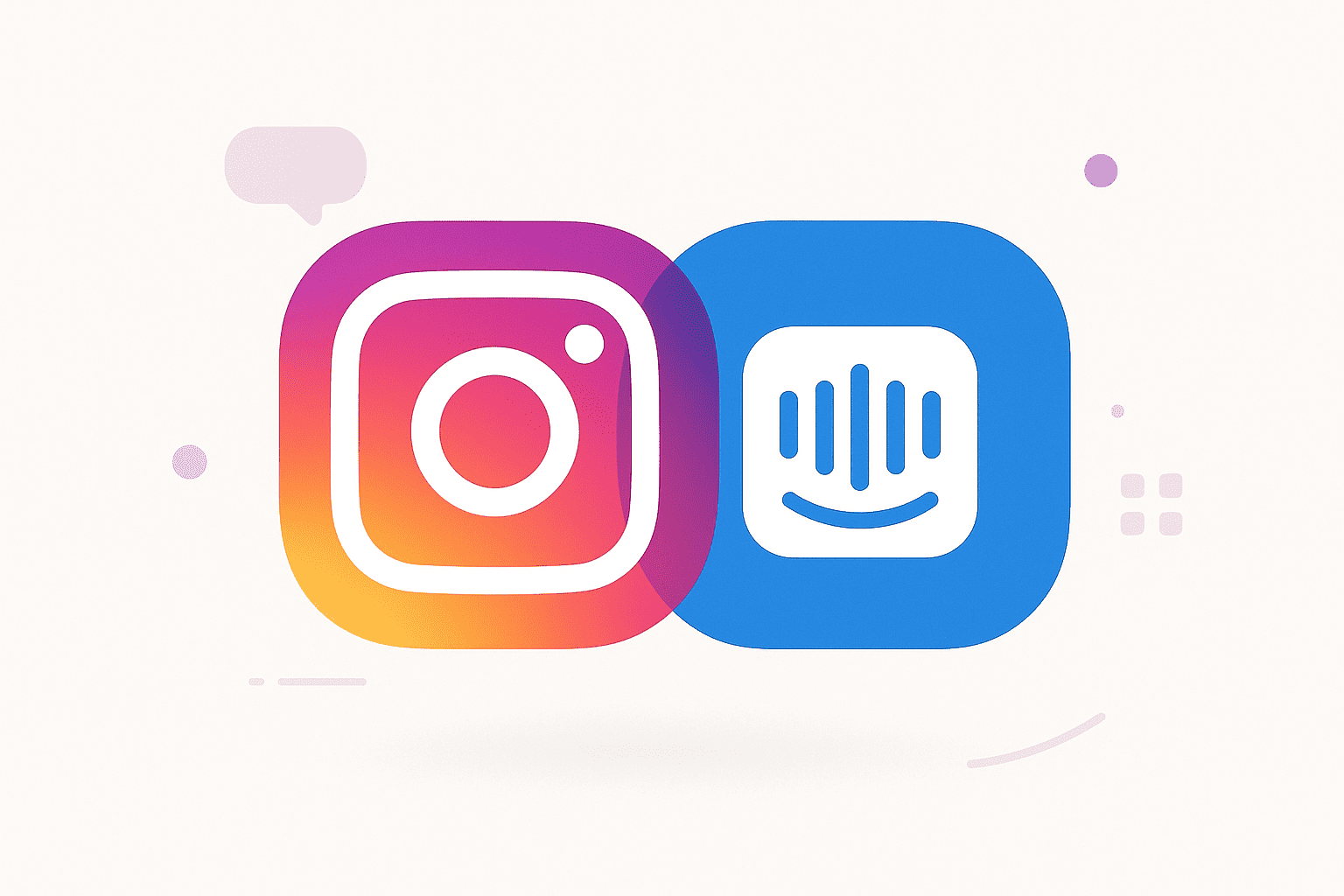
Here’s what you get when you integrate Instagram messages with Intercom:
- Reply to Instagram DMs inside Intercom, alongside all other messaging channels.
- Use Intercom's support features and AI agent to reply to customers
Intercom has a built-in Instagram integration, but it's limited, Another option is using an integration platform like Octopods. When using Octopods to connect Instagram and Intercom, Instagram DMs show up as Intercom conversations, so your team can work with them just like live chat or email.
5.Twilio SMS
SMS often lives outside main support tools, like Intercom. Support teams have to use separate numbers or dashboards, and conversations don’t automatically sync with customer data. A Twilio SMS Intercom integration fixes this.
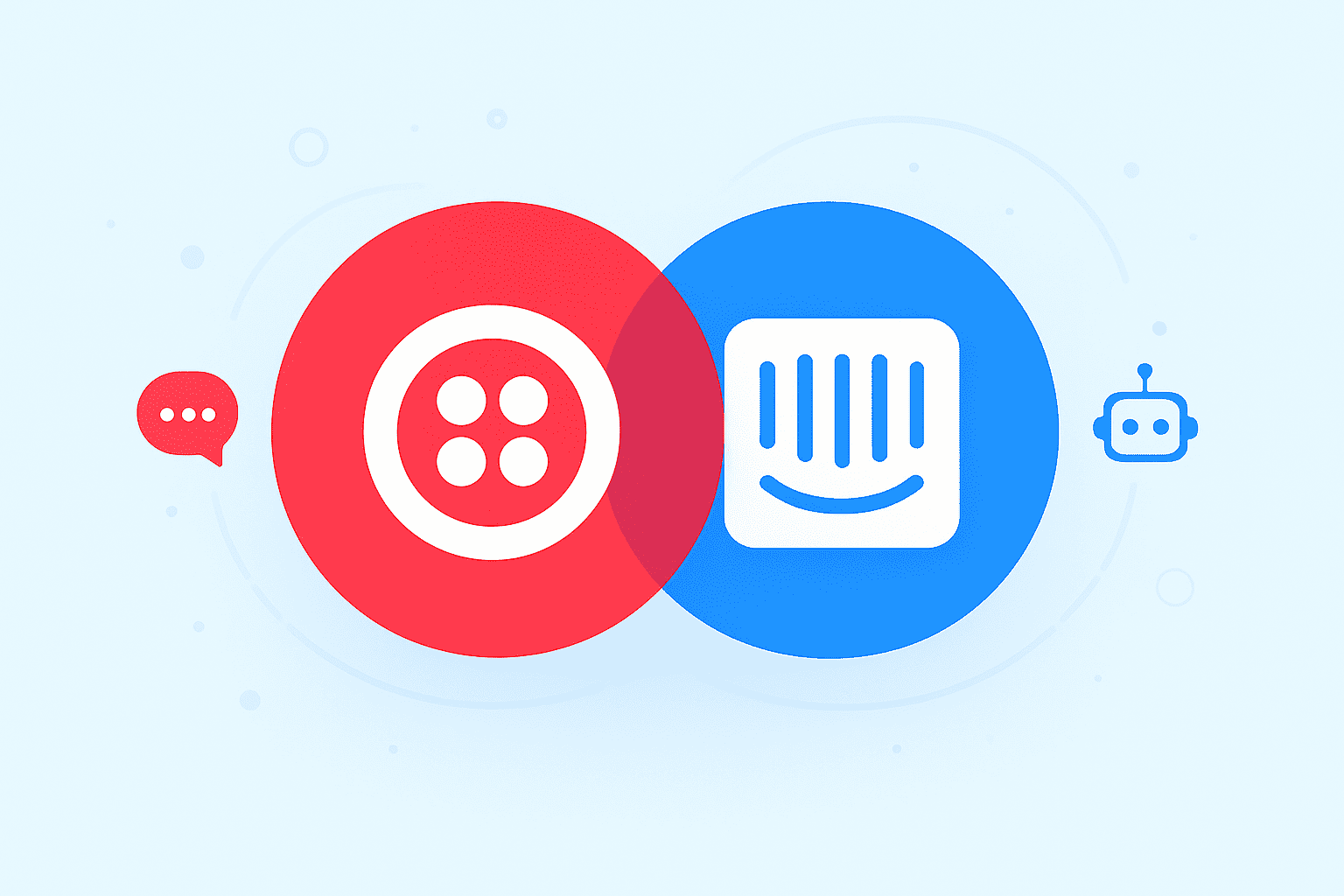
When both platform connect, SMS messages flow directly into your Intercom inbox. Your team gets the full conversation history in one place, and customers get the ease of texting instead of calling.
Here’s what you can do when you connect Twilio SMS to Intercom:
- Schedule or trigger SMS follow-ups.
- Manage all text messages directly inside Intercom’s shared inbox.
Twilio SMS connects to Intercom through Octopods, an integration tool that connects social channels like SMS, WhatsApp and Telegram directly into your Intercom inbox.
Final thoughts
Modern customer support happens across many channels, and connecting your messaging apps to Intercom is what brings it all together.
When you integrate messaging channels like WhatsApp, Instagram, Telegram, and SMS, you turn Intercom into a true omni-channel support hub that keeps every conversation visible, organized, and actionable.
Start exploring your options and build an Intercom setup that brings your team and your customers together.
Intercom messaging channels FAQs
Is it better to use email, SMS or messaging apps for customer support?
The best approach is to use all three, email, SMS, and messaging apps, since each serves a different purpose. Email works well for detailed responses, SMS for quick updates, and messaging apps for real-time conversations. Integrating them through tools like Intercom ensures your team can manage all customer interactions from one place, delivering faster and more consistent support.
How to unify customer conversations across multiple channels in Intercom
To unify customer conversations in Intercom, you need to integrate multiple communication channels like phone, SMS, and social media channels to it. You can use Intercom's native integrations or third-party integration tools that allow many more app connections.
What is the best way to connect messaging apps to Intercom?
The best way to connect messaging apps to Intercom is through dedicated integrations or connector tools like Octopods, which link platforms such as WhatsApp, Facebook Messenger, Instagram, and Telegram directly to your Intercom workspace. This setup lets your team manage all conversations from one shared inbox, automate workflows, and keep every interaction synced under the same customer profile.
What are the limitations of Intercom's native messaging channels?
Intercom’s native messaging channels are limited in the number of external apps they directly support. For example, while Intercom connects natively with channels like WhatsApp and Facebook, it doesn’t fully cover others such as Telegram or SMS. Even for supported channels, native integrations may lack advanced features like media templates, message automation, or full two-way syncing.

